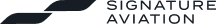Frequently Asked Questions
-
What is the Signature TailWins® program?Signature TailWins® is the premier loyalty rewards program for aircraft pilots and customers of the Signature Flight Support FBO network. Earn points at any Signature Flight Support location around the globe for fuel and handling purchases, and then redeem them for cash cards or name brand gift cards.
-
How can I join?You can enroll in the program by creating a Signature account at www.signatureaviation.com. Once your Signature account is created, you can enroll in the Tailwins program by clicking the get started link under the Tailwins logo on the left bar and choosing to register. Inform the email and phone number to be registered, agree to the terms & conditions, and press proceed. Your Tailwins account will be created and already linked to your Signature account.
-
Do I have to pay to join?There is no cost to enroll in the Signature TailWins® program.
-
Can I put my company / fleet under one TailWins account?Company / fleet accounts are allowed, simply create an account using your company's name and information. Then provide the account's TailWins number to our CSRs at the time of transaction. NOTE: Fleet accounts are the responsibility of the account owner. You must communicate to any TailWins members in your organization to provide the company TailWins number in order to receive points. Signature will not enforce this policy on your behalf, and missing point requests found to be a result of lack of enforcement will not be corrected.
-
I'm a scheduler / dispatcher or am not present during transactions. Can I still use the program?Yes! Schedulers and dispatchers are welcome to participate in TailWins. To earn points, have your pilots or crew members provide your TailWins number to our CSRs at the time of the transaction. NOTE: Signature is not responsible for enforcing scheduler / dispatcher accounts or members not present for the transaction. You must communicate to the members present to include your TailWins number. Missing points as a result of crew members not providing your account will not be awarded.
-
My information is out of date. How do I update it?Your personal information will be stored on the Signature Account in My Profile. Access My Profile directly and complete the desired changes through the green circle with your first name letter in the top right of the page and select edit profile.
-
Where can I see all of my point awards and redemptions?The dashboard will display your recent account activity, including credits and deductions from your account. To search for a specific transaction, click the arrow in the filter box to search for the transaction’s date. Alternatively, you can access your monthly statements in the overview statement section, which will list all credits and deductions for a given month. You can also download your statements into PDF files.
-
My account is locked / I can't get my username or password.Please contact the Signature Aviation Website Support team at websupport@signatureaviation.com to have your account unlocked.
-
How will account identities be verified?Members can choose to validate their identity by receiving a code through text or email on the registered account contact information (phone number or email address, respectively).
-
I can't access the reservation feature in the Tailwins platform. What has changed?Users now have the option to create their reservations on the Signature website through the newly added reservations section.
-
When do I start earning points? How do I make sure I receive them?You can start earning points at the close of your first transaction after you join the program. To earn points, simply inform the Customer Service Representative at the location that you are a Signature TailWins® member and provide your TailWins number.
-
What products are eligible for points?Across Signature Flight Support’s worldwide locations, points can be earned based on the following criteria: • One (1) point per one (1) US gallon of Jet-A or Avgas fuel (US locations) • One (1) point per five (5) liters of Jet-A or Avgas fuel (outside the US) • One (1) point per one (1) US dollar, British Sterling Pound, Euro, or ten (10) South African Rand on non-discounted handling charges. Currency type is determined by the location at which the transaction is completed. Taxes, airport fees, infrastructure fees, or other charges levied in a transaction do not qualify for Signature TailWins® points
-
Can more than one member earn for a single transaction?Yes, multiple members can split the points for the same transaction. To do so, please provide all TailWins numbers to our CSRs prior to completing the transaction. Points are split equally across all members.
-
How do promotions work?TailWins promotions for increased point earnings are offered periodically. Details and explanations on the mechanics of the promotion are shared with members by email and through promotional banners displayed on our website. Promotion qualifications vary and will be specified in their description.
-
Can I add points from a transaction before the date I signed up?Transactions that occurred before your Signature TailWins® sign up date do not qualify for a point awards.
-
How can I redeem points?Visit the Signature website at www.signatureaviation.com. Log in to your Signature account and access your Tailwins Dashboard. Click the “Redeem Points” link at the left side of your account Dashboard. Choose from a variety of name-brand retailer e-gift cards or a virtual cash card. Redemption options will vary based on your country of residence. Once you make your selection, click the “Redeem” button. Select your desired point / amount denomination, then click “Redeem”. The points will then be deducted from your account.
-
How much is each point worth?Each point is worth $0.01 in redemption value. This means a $5 award can be redeemed for 500 points, and a $100 reward for 10,000 points. Points have no real value until redeemed for an award and cannot be cashed out except through the redemption options offered in the program.
-
How do I use my reward?After you redeem you’ll receive two separate emails. One will confirm the points were deducted from your account. The second will contain important instructions and information on your reward and how to use it. Please check any junk / spam folders if you don’t see the emails within a couple hours after redeeming. Except for the Signature pre-paid cash cards, all rewards are online gift cards. The instruction email will have a code or link to use your reward or add it to your account. Specific instructions will vary by retailer.
-
How does the pre-paid cash card work?Pre-paid cash cards are offered as VISA or MasterCard depending on your country of residence and are accepted anywhere VISA or MasterCard are accepted. If you redeem a pre-paid cash card, the instruction email will contain a link for you to enter the desired mailing name and address. Once this is entered the card will arrive in 7 – 10 business days. The card is NOT automatically sent to the address in your TailWins profile. This additional step must be completed in order for the card to be sent. If you redeem a reload for an existing pre-paid card, proceed to the link in the instruction email. Enter your existing physical card’s information, and the funds will be made available on that card.
-
Can I send the gift to a different email address than mine?No, unfortunately this feature is not available at this time. Reward emails will only be sent to the email address listed on your profile.
-
I'm close to getting an award. Can I purchase Signature TailWins® points to reach the required amount?Unfortunately, this feature is not available at this time. To redeem a reward, you must have the minimum points for the desired amount.
-
I am missing points for a recent transaction. What do I do?If you are missing a recent transaction, you may submit a Missing Points Request form by clicking the link Report an Issue. Submit your aircraft’s tail number, the Signature Flight Support location you visited, the date of the transaction, and any other TailWins members who were with you (if the points should have been split). The request will be sent to the Signature Loyalty team for review. Missing point requests are valid only for transactions older than 48 hours and within 90 days of the form’s submission date.