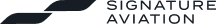Get Answers on User Account
Can I use a different login method than the one I originally signed up with?
No, you must use the same login method you originally signed up with. For example, if you signed up with Google, you must continue to use Google to log in.
How do I reset my password?
To reset password:
- Select “Log In” from the upper right corner of the page.
- Enter your email address associated with your account and click the “Continue” option.
- On the following page, scroll to the bottom and click “Enter password instead”
- Now you will see the option to click “Forgot Password?”
- Enter the verification code received and select “Verify Code”
- Enter your New Password and Confirm New Password, then select “Continue”
- You will be redirected to the User Dashboard
Note: Password requirements: 8–16 characters, containing 3 out of 4 of the following:
- Lowercase characters
- Uppercase characters
- Digits (0–9)
- Symbols: @ # $ % ^ & * - _ + = [ ] { } | \ : ' , ? / \ ~ " ( ) ; .`
My user account is locked/I can’t get my username or password.
Please contact the Signature Aviation Website Support team at Signature Aviation Website Support to have your user account unlocked.
Still having issues logging into your account?
Please contact the Customer Data Team for further assistance.
What happens if I enter my password and it says "incorrect password"?
If you receive an "incorrect password" error, it means the password you entered is not recognized. This means you either entered an incorrect password, or you used a different method to initially sign up for your Signature account.
If you entered an incorrect password, click "Forgot Password" and go through the process to “Reset Your Password”. If you believe you signed up using the Google or Apple platforms, please select the appropriate option.
What if I don't have access to the email I used to sign up?
If you no longer have access to the email you used to sign up, you will need to contact us at Signature Aviation Website Support. We can verify your TailWins account and then delink it for you. You will then be able to create a new Signature account with your current email address and link it to your existing TailWins account.
What should I do if I deleted my Google or Apple account?
If you deleted your Google or Apple account, you will not be able to log in. You can restore your account through Google or Apple and then regain access.
What should I do if I forgot my Google or Apple password?
If you forgot your Google or Apple password, you will need to reset it through Google or Apple. We cannot assist with resetting passwords for third-party accounts.
What should I do if I forgot which email I used to sign up?
If you forgot which email you used, please contact us at Signature Aviation Website Support so we can look up your account and help you regain access.
Who is required to reset their password?
As part of a migration to a new login experience, users who login with an email and password are required to update their passwords to ensure account security.
If you already use your Google or Apple account to sign in to your Signature account, there’s no need to reset your password or register again. As part of our system upgrade, we’ve preserved your Google/Apple login—just continue signing in the way you always have.
Why am I required to reset my password?
As part of a migration to a new login experience, users who login with an email and password are required to update their passwords to ensure account security.
What should I do if I didn't receive the verification email?
If you don't see the verification email in your inbox, please ensure the email entered is correct. You should also check your spam or junk folder. If you still don't receive it, you can resend the code. The code expires after 10 minutes, but you can resend it multiple times.
Can I merge multiple accounts?
If you believe you have multiple accounts, please contact us at Signature Aviation Website Support. Our team will work to merge your accounts.
How do I create a new user account?
Select “Log In” from the upper right corner of the page.
Note: If you currently have an account to view TailWins/Loyalty, do not create a new account. Log in to your existing account to view your User Dashboard.
If desired, you can sign up using your Social Account by selecting Apple or Google and follow the prompts.
Otherwise, select “Sign up now” to create your new Signature User Account.
- Enter your email address and select Send Verification Code.
- Enter the verification code from the email that you received and select Verify Code.
- Once the email address is verified, select Continue.
- Create a password and enter your first name and last name, then select Create.
- You will be redirected to the Dashboard, where you will receive a pop-up to review and accept the terms and conditions.
Note: Password requirements: 8–16 characters, containing 3 out of 4 of the following:
- Lowercase characters
- Uppercase characters
- Digits (0–9)
- Symbols: @ # $ % ^ & * - _ + = [ ] { } | \ : ' , ? / \ ~ " ( ) ; .`
How is my login information protected?
Your login information is protected through encryption and security protocols. We follow industry standards to ensure your data is secure.
How will user account identities be verified?
Members can choose to validate their identity by receiving a code through text or email on the registered user account contact information (phone number or email address, respectively).
My user account information is out of date. How can I update it?
To update account information:
- Your personal information will be stored on the Signature Account in My Profile.
- Access My Profile directly by clicking the green circle with your first name letter in the top right of the page.
- Select Edit Profile to complete the desired changes.
How do I create a Company Account?
To create a Company Account:
- From the Dashboard, toggle to the Company Account tab.
- In the “Request New Company Account” card, select the “Request Account” button to complete a form and submit.
- You will receive email updates on the status of your request.
I recently acquired an aircraft and when I try to request a new Company Account, it says that my tail number is already on an account. How do I have the tail number released from the previous Company Account to create my new Company Account?
If you know your aircraft has not been updated with the new owner/operator information, there are two paths to update us. If you are at a Signature location, you can inform the Guest Experience Specialist, and they will submit it on your behalf. If you are not at a Signature location, you can send an email to Customer Data Team.
My Request New Company Account shows “In Progress.” Who can I contact to get an update on the status of my request?
Contact our Customer Data Team for further assistance. Please include the Company Name that was submitted on the New Company Account form.
Still having issues setting up your Company Account?
Please contact the Customer Data Team for further assistance.
How do I request to be added to my Company’s Account?
To request to be added to the Company Account:
- From the Dashboard, toggle to the Company Account tab.
- In the “Already have a Company Account” card, select the “Request Access” button.
- You will need to provide your Company Account number.
Your Company Account Number can be found on the upper left corner of your most recent Signature Aviation invoice.
I am added to my Company’s Account but continue to only see the reservations that I created. How do I see all our Company’s reservations?
The Operator Admin on your Company’s account will need to assign a permission to your user account that will allow you to see the fleet reservations. Please contact your Operator Administrator to update the role assigned to your user account.
I requested access to my Company’s Account, but I haven’t received a response. Who should I contact?
Contact Signature Aviation Website Support for further assistance. Please include the email address used for your user account and company name and/or number.
Still having issues accessing your Company’s Account?
Please contact the Signature Aviation Website Support for further assistance.
The Operator Admin on my Company’s Account invited me to join the account. Where do I accept this invitation
To accept/decline the Company Account invitation:
- On the Dashboard, a card will be displayed indicating that you have been invited
- Click on Accept to join the Company Account. Or Click on Decline to reject the invitation.
As the Operator Admin for my Company, how do I invite others in my Company to be added to our account?
To invite Users to join the Company Account:
- From the Dashboard, click on Manage Users from the left navigation options.
- Click on Invite New User, enter the email address of who you would like to invite, and click on Send Invite.
- After the invitation is sent, in Manage Users, enter the email address that you sent the invite to and Search. The user account will return in the search results.
- Click on Edit for the Role to assign the responsibilities desired for the user.
- Select the desired role and then click on Save.
The User will receive an email notification informing them of the invitation to join the Company Account. A card will display on the Dashboard upon their next login to Accept or Decline the invitation.
How can I view the aircraft associated with our Company Account?
To view the aircraft associated with Company Account:
- From the Dashboard, toggle to the Company Account tab.
- Locate the Company Fleet card and click on View Details to see a list of the aircraft(s) on your Company Account.
How can I view what users have access to our Company Account?
To view what users have access to Company Account:
- From the Dashboard, click on Manage Users from the left navigation options.
- Change the Status to Active and then click on Search.
- The active users will display below in the results.
How do I create roles for the users on our Company Account?
To create roles for your Company Account:
- From the Dashboard, click on Manage Roles from the left navigation options.
- Click on the Add Role button.
- Select a Role Name from the dropdown to best describe the role. If you select “Other,” you will be required to enter a role name.
- Once the role is selected, check the box next to the responsibilities that you want the role to have.
- Manage Reservations will allow the user to manage all the fleet reservations.
- Manage Roles and Permissions will allow the user to manage other users' profiles and roles granted for the Company Account.
Note: If you want the user to only be able to manage the reservation(s) they created, do not check any of the boxes.
How do I modify the user responsibilities for the Company Account?
To modify a User on the Company Account:
- From the Dashboard, click on Manage Users from the left navigation options.
- Enter email address (or other search criteria) to find the desired user and click on Search. The user account will return in the search results.
- Click on View Details for the user account.
- Next, click on Edit for the Role to assign the responsibilities desired for the user.
- Select the desired role and then click on Save.
How do I remove a user from the Company Account?
To remove a User from your Company Account:
- From the Dashboard, click on Manage Users from the left navigation options.
- Enter the search criteria to find the desired user and click on Search. If you do not know the user identification information, you can change the status to Active and then click on Search to see all Active user accounts for the Company Account.
- Locate the user account you want to remove and click on View Details for the user account.
- Click on the red trash can icon to remove the account.
- A pop-up message will appear to confirm removal of this account. Click on Yes to confirm or No to cancel.
How do I request to be the Operator Admin for my Company’s Account?
If you would like to be set up as the Operator Administrator for your company's account, there are two paths to update us. If you have a designated Signature Sales Manager, please contact them. If you do not have a Signature Sales Manager, you can send an email to our Customer Data Team. Either way, please include the email address used for your user account and your company name and/or number.
Still having issues managing your Company Account as an Operator Admin?
Please contact the Signature Aviation Website Support team for further assistance.